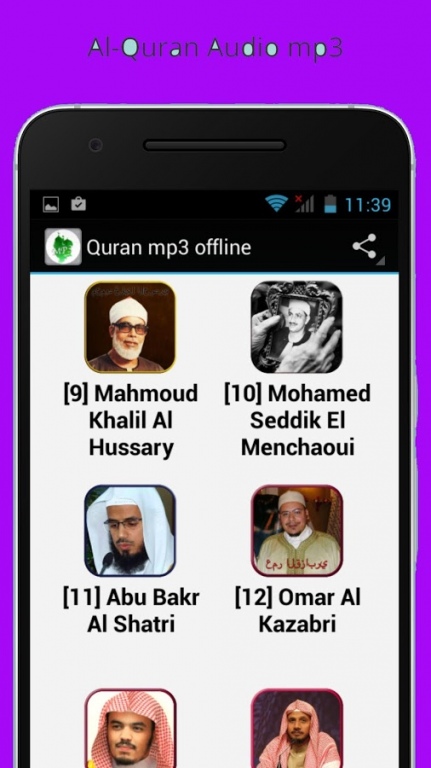Al Quran al kareem 1.0
Free Version
Publisher Description
Murottal Al Qur an 30 Juz , from letter to letter Annas.Bisa Al Fatikhah used as a ringtone smart phone is very easy anda.caranya press the letter you want and then select set as ringtone .
This app consists of 2 types of offline and online
Learning how to recite the Quran is one of the fundamentals of being a Muslim, and Darussalam brings you “Qurani Qaida- Kids digital Qari” which is designed to give your child a grasp on how to pronounce the Haroof e tahaji. A must in the fundamentals of learning Recitation of Quran! With options to record and give quizzes, kids can quickly start learning the correct pronunciations for reciting The Arabic alphabets. Your Kids will be learning while they play!
***FEATURES***
• Letter by Letter Pronunciations
• Numerous Lessons from basic to advanced
• Step by Step Learning
• Complete Quizzes to move on to the next lesson
• My Qaida Feature for Personalized Lessons
• Listen to English Quran Audio
• Sharing Option to invite your friends
• Easy to understand Pronunciation rules to help with reciting Quran
• Easy learning of Arabic alphabets pronunciation
• Learning Quran in English
• Authenticated by famous Qaris (Recitation Experts) from all over the World
About Al Quran al kareem
Al Quran al kareem is a free app for Android published in the Teaching & Training Tools list of apps, part of Education.
The company that develops Al Quran al kareem is iMuslim Pro. The latest version released by its developer is 1.0.
To install Al Quran al kareem on your Android device, just click the green Continue To App button above to start the installation process. The app is listed on our website since 2016-07-20 and was downloaded 14 times. We have already checked if the download link is safe, however for your own protection we recommend that you scan the downloaded app with your antivirus. Your antivirus may detect the Al Quran al kareem as malware as malware if the download link to com.iMuslimPro.Al.Quran.al.kareem is broken.
How to install Al Quran al kareem on your Android device:
- Click on the Continue To App button on our website. This will redirect you to Google Play.
- Once the Al Quran al kareem is shown in the Google Play listing of your Android device, you can start its download and installation. Tap on the Install button located below the search bar and to the right of the app icon.
- A pop-up window with the permissions required by Al Quran al kareem will be shown. Click on Accept to continue the process.
- Al Quran al kareem will be downloaded onto your device, displaying a progress. Once the download completes, the installation will start and you'll get a notification after the installation is finished.